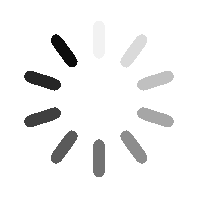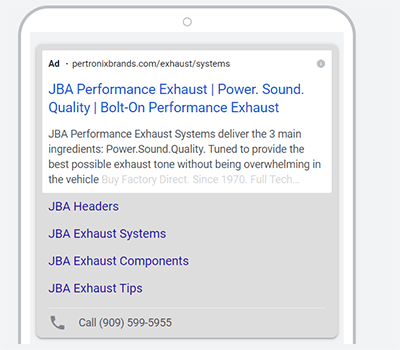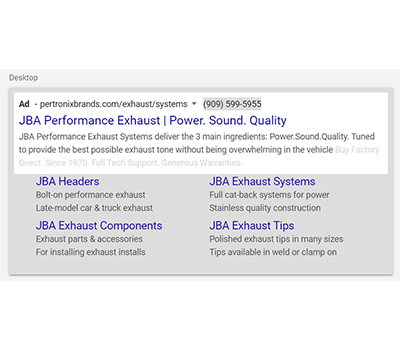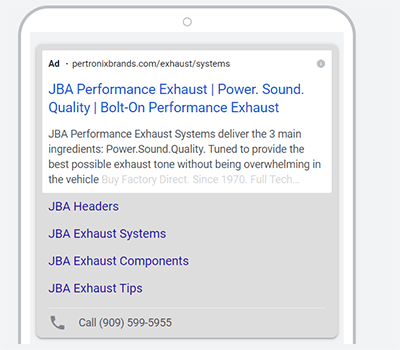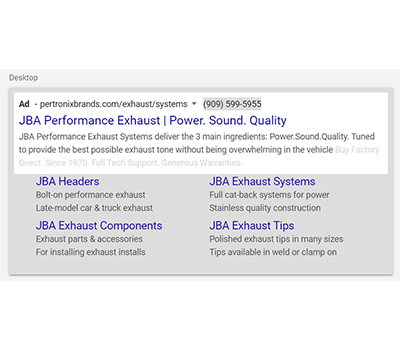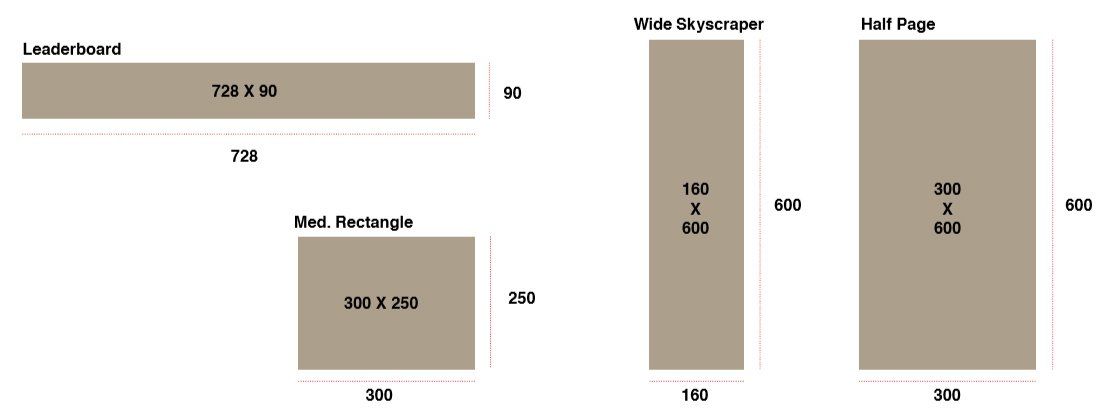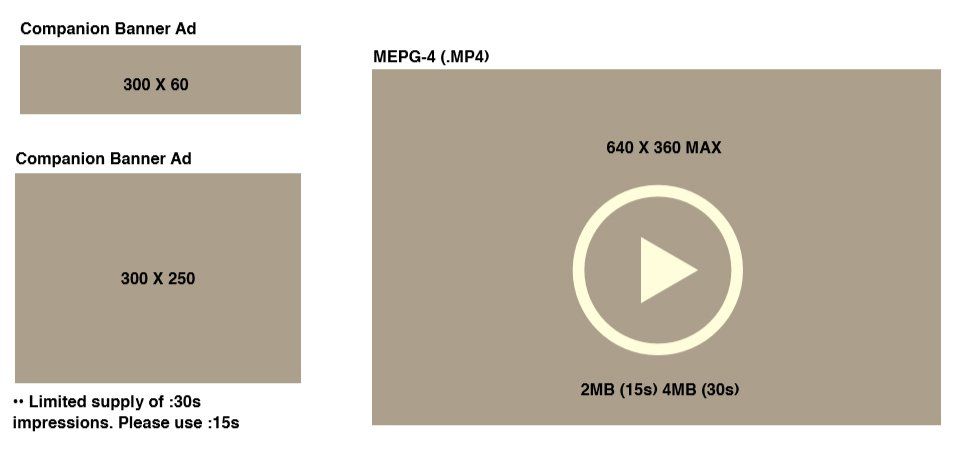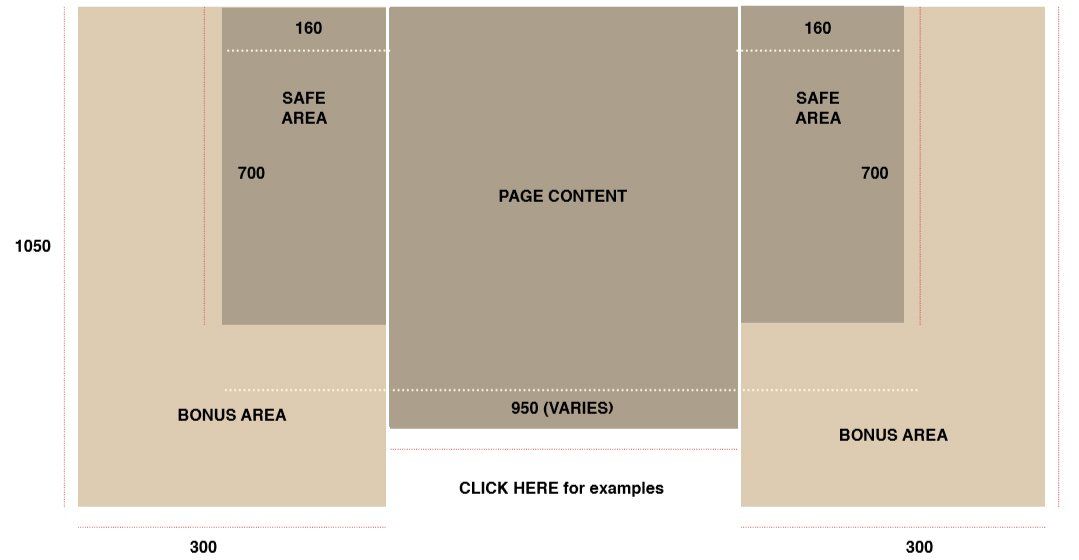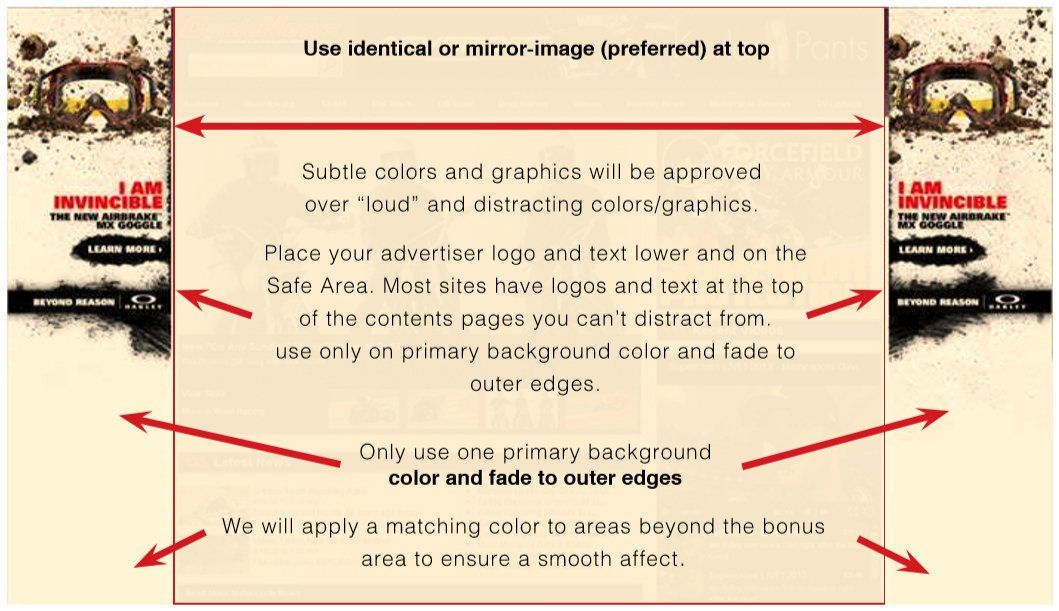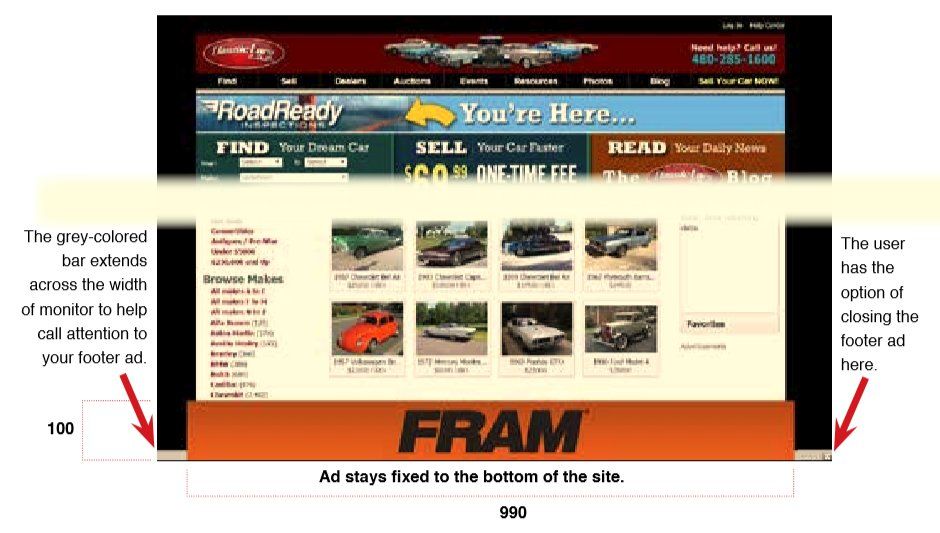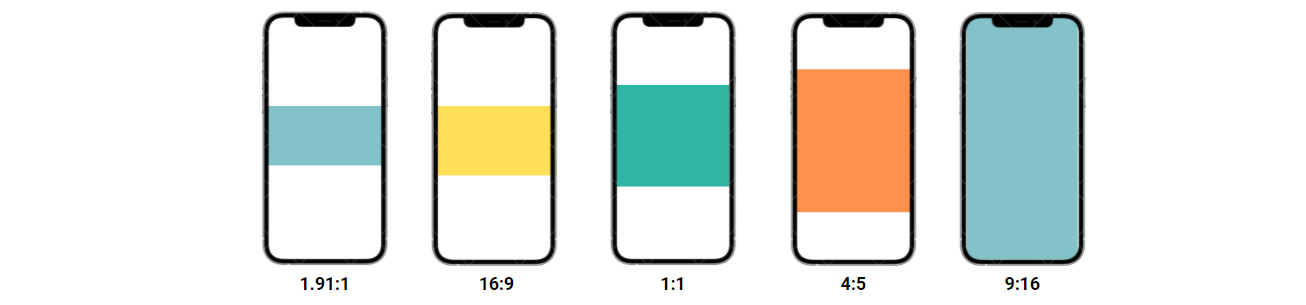Digital Advertising Creative Specifications
Ad Linking
URL Format
Your ads can link to any public web address. This includes single website pages and also pages with download links.
URL Downloads
Your URL cannot trigger an automatic download of any file. If you have files, such as PDF's for a visitor to download, then first create a page with the various links the user can click upon to initiate the download. Example
Secure Website
Your site should be secure, meaning the web page starts with "https://".
Site Privacy Policy and Site Agreement
Your site should contain a clear and obvious privacy policy. At a minimum the user need to be able to opt out of cookie tracking. It is also best practice to include a Site Agreement
Example of Privacy Policy
Example of Site Agreement
UTM Tracking
You may include UTM tracking for your ads. As a default, Digital Throttle will always include UTM parameters on your behalf. Our default parameters will be:
source = "digitalthrottle"
medium = (will be the type of ad such as "banner", "social", "search", etc.)
campaign = will be a number corresponding to the order details and invoicing.
To build your own UTMs, please use this free page. Please note the best practices for building your own UTMs:
a. Lowercase only
b. avoid spaces, use "_" instead
c. avoid special characters
Example of a properly formatted UTM:
https://www.offroadparts.guide/?utm_source=digitalthrottle&utm_medium=social&utm_campaign=15781916
Short Video Explaining UTMs
HERE
Display Banner
STANDARD GIF / PNG / JPEG
| Dimensions | Max File Size GIF / JPEG | Animated GIF | |
|---|---|---|---|
| Leaderboard | 728 x 90 | 150K | 3 Loop Max 15 secs Max Animation No Flashing or Strobing |
| Med. Rectangle | 300 x 250 | 150K | |
| Wide Skyscraper | 160 x 600 | 150K | |
| Mega Wide Skyscraper | 300 x 600 | 150K |
RICH MEDIA - EXPANDABLES
| Initial Dimensions | Animation | Initial Max File Size | Expanded Dimensions | Panel Expansion | Final Max File Size | |
|---|---|---|---|---|---|---|
| Leaderboard | 728 x 90 | 3 loop max | 40K | 728 x 270 | Down | 100k |
| Rectangle | 300 x 250 | 15 seconds max animation |
40K | 500 x 250 | Left / Right | 100k |
| Wide Skyscraper | 160 x 600 | Click to expand User Initiated Audio |
40K | 300 x 600 | Left / Right | 100k |
THIRD PARTY
- Xandr (AppNexus)
- Atlas
- Datalogix
- Double Click
- Eyewonder
- Interpolis
- MediaMind
- Mediaplex
- Nexac
- Point Roll
- Spongecell
- Tumri
ADVERTISING ICON
InStream Video Ad
Responsive Text Ads
- 1200x628 Recommended, Minimum of 600 x 314 pixels required
- 1200x1200 Recommended, Minimum of 300 x 300 pixels required
- 900x1600 Recommended, Minimum of 450 x 800 pixels required
TEXT DETAILS:
Main Headline
- 30 Characters
Long Headline
- 90 Characters
Description
- 90 Characters
See Examples
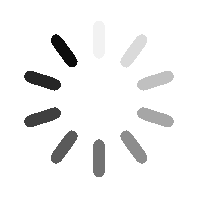
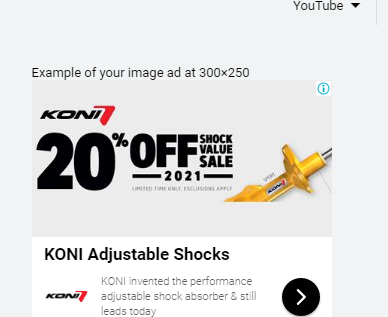

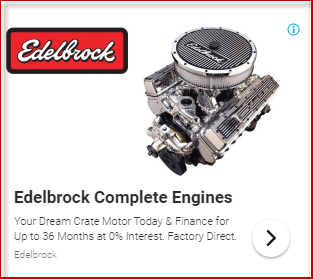
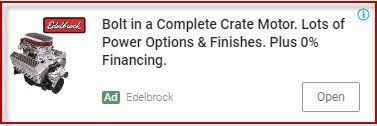
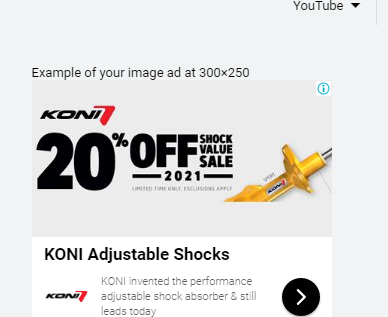

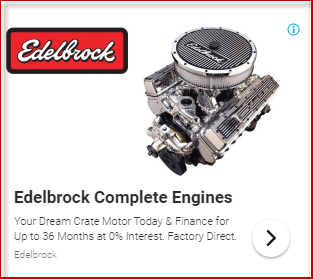
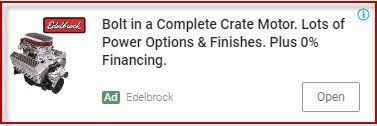
PMAX Ad Specifications
Performance Max Details
- 1200x628 Recommended, Minimum of 600 x 314 pixels required
- 1200x1200 Recommended, Minimum of 300 x 300 pixels required
- 960x1200 Recommended, Minimum of 450 x 800 pixels required
- 1200x300
- 1200x1200
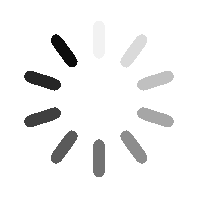
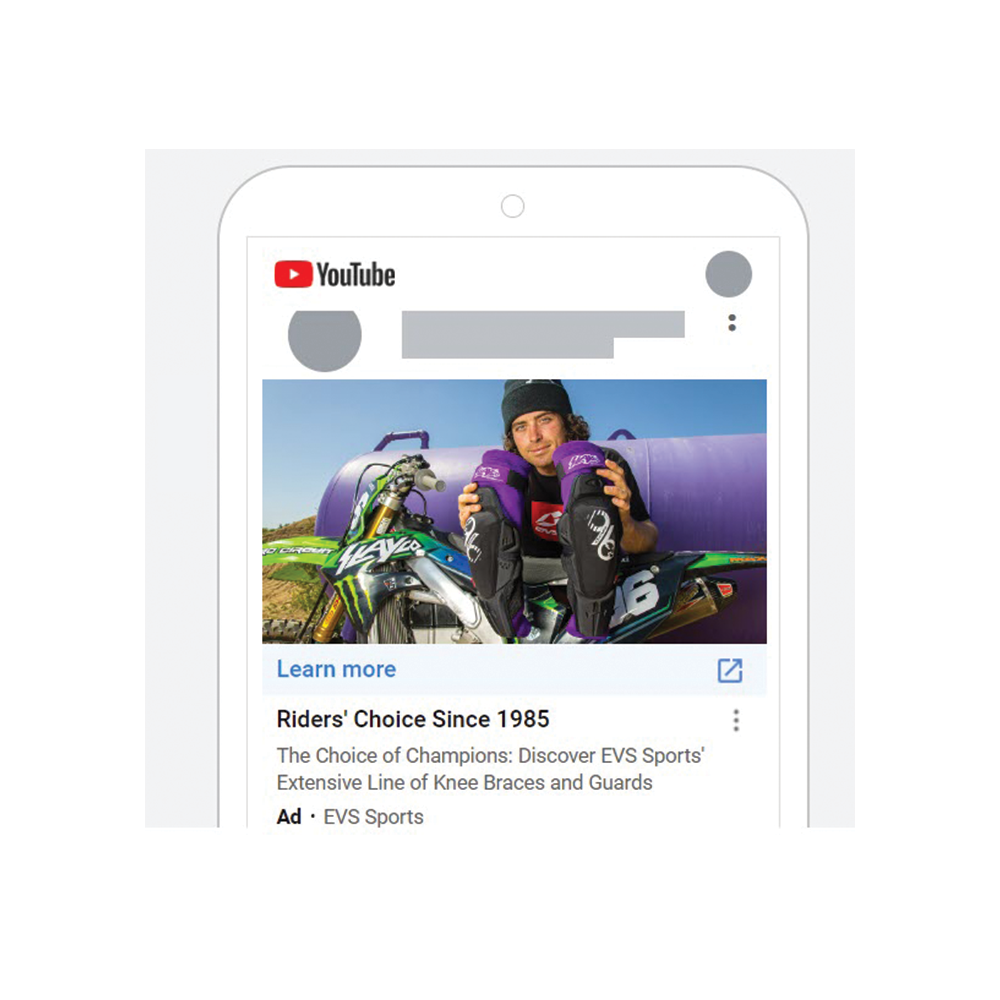
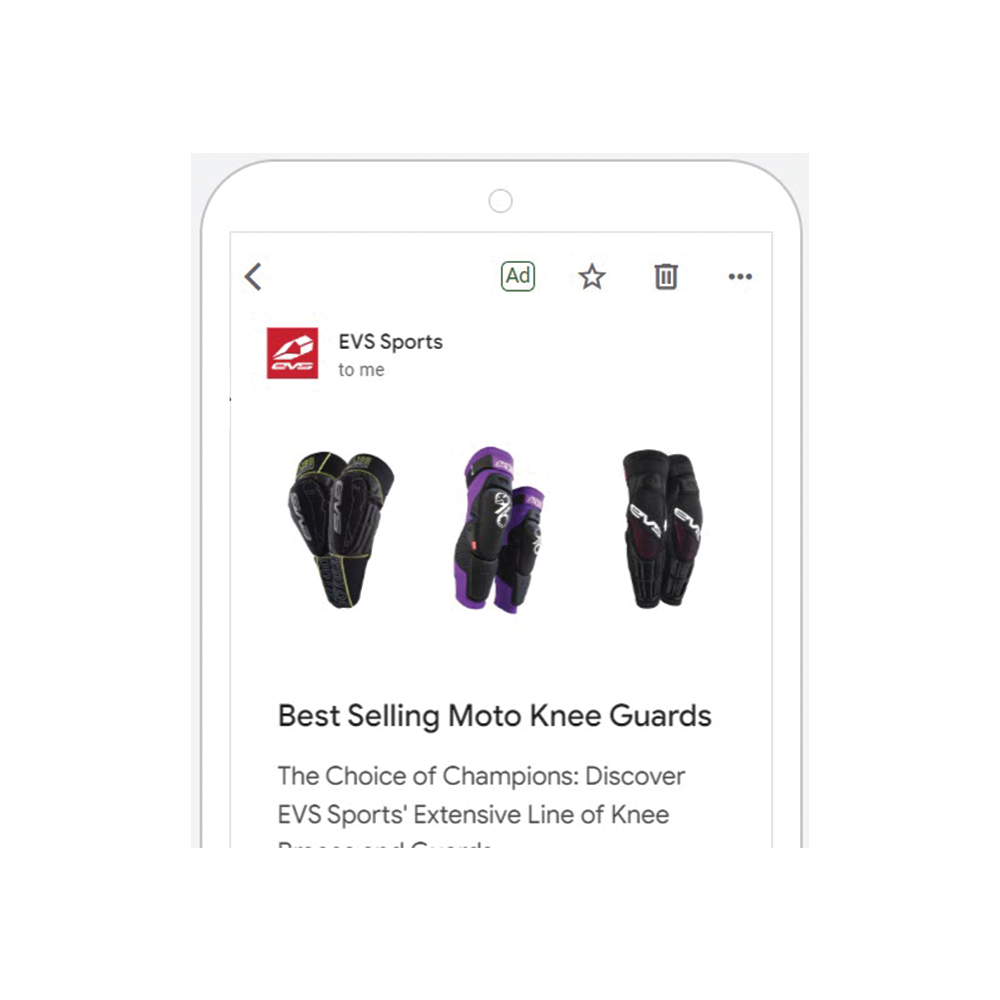
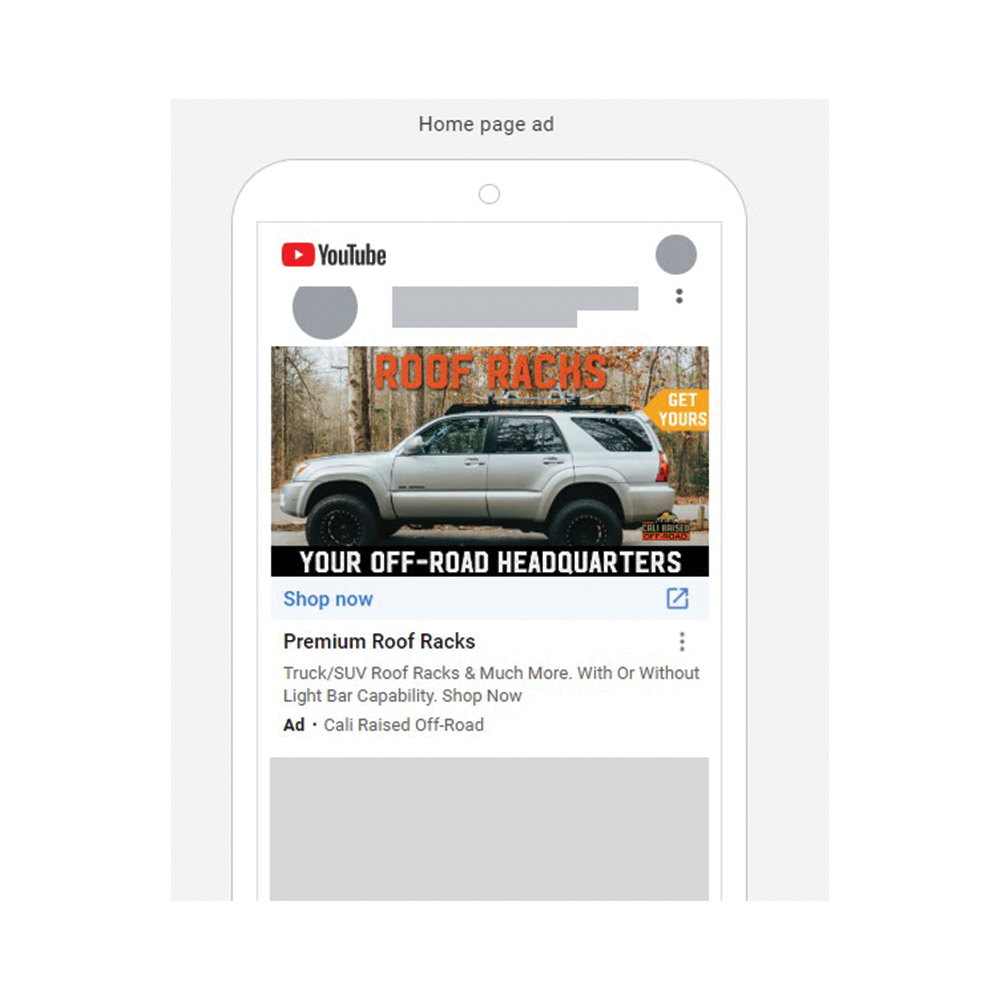
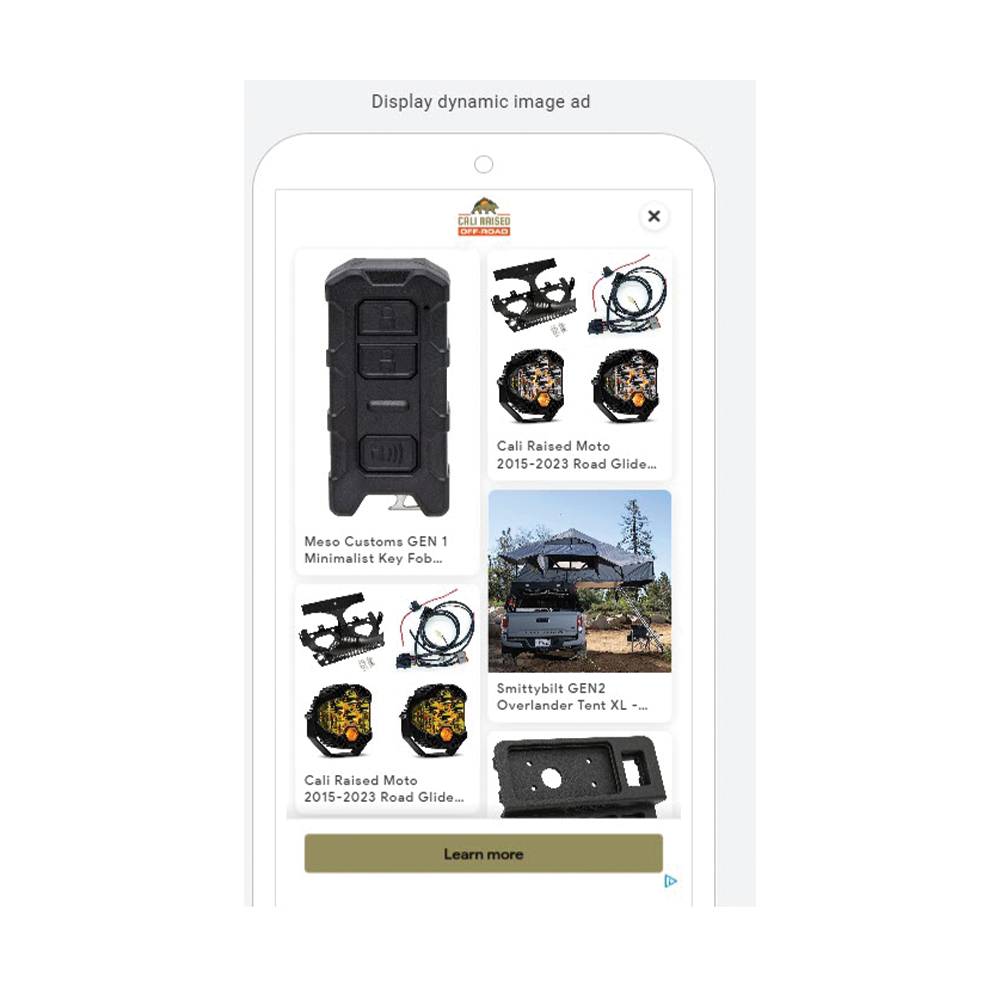
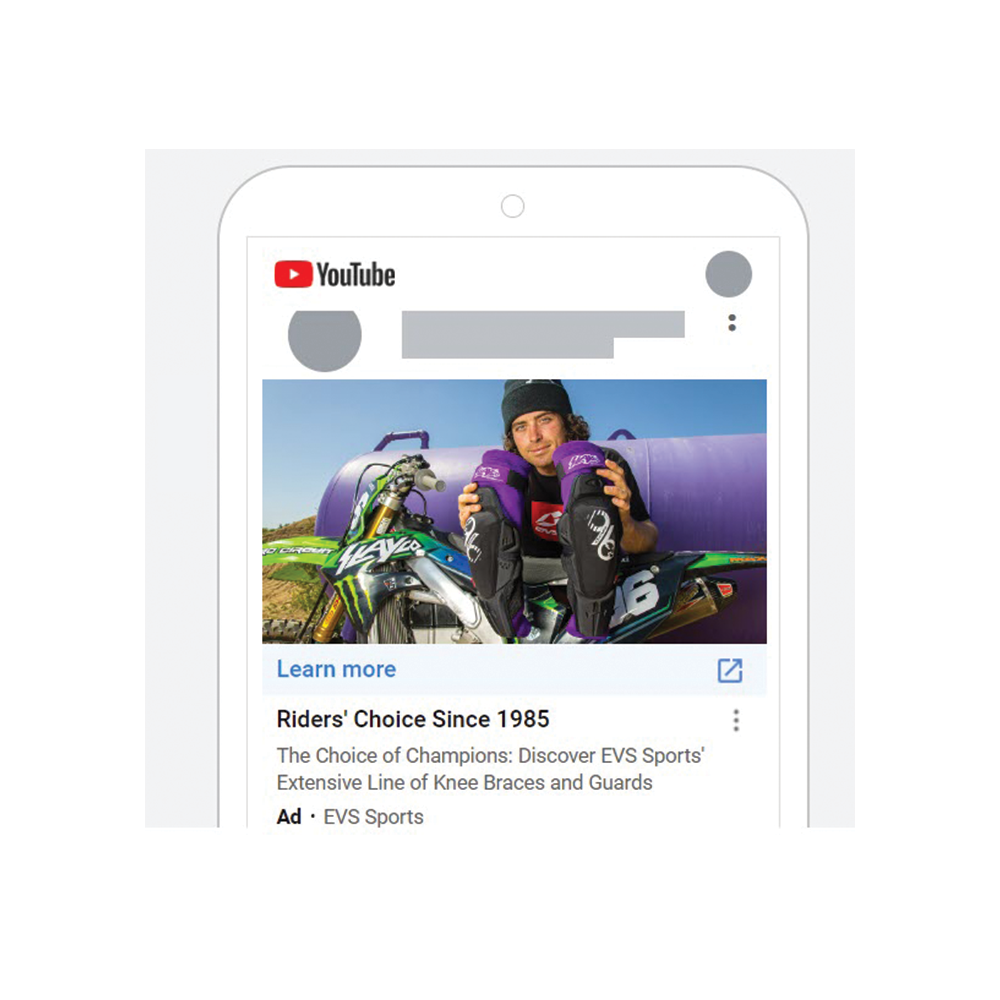
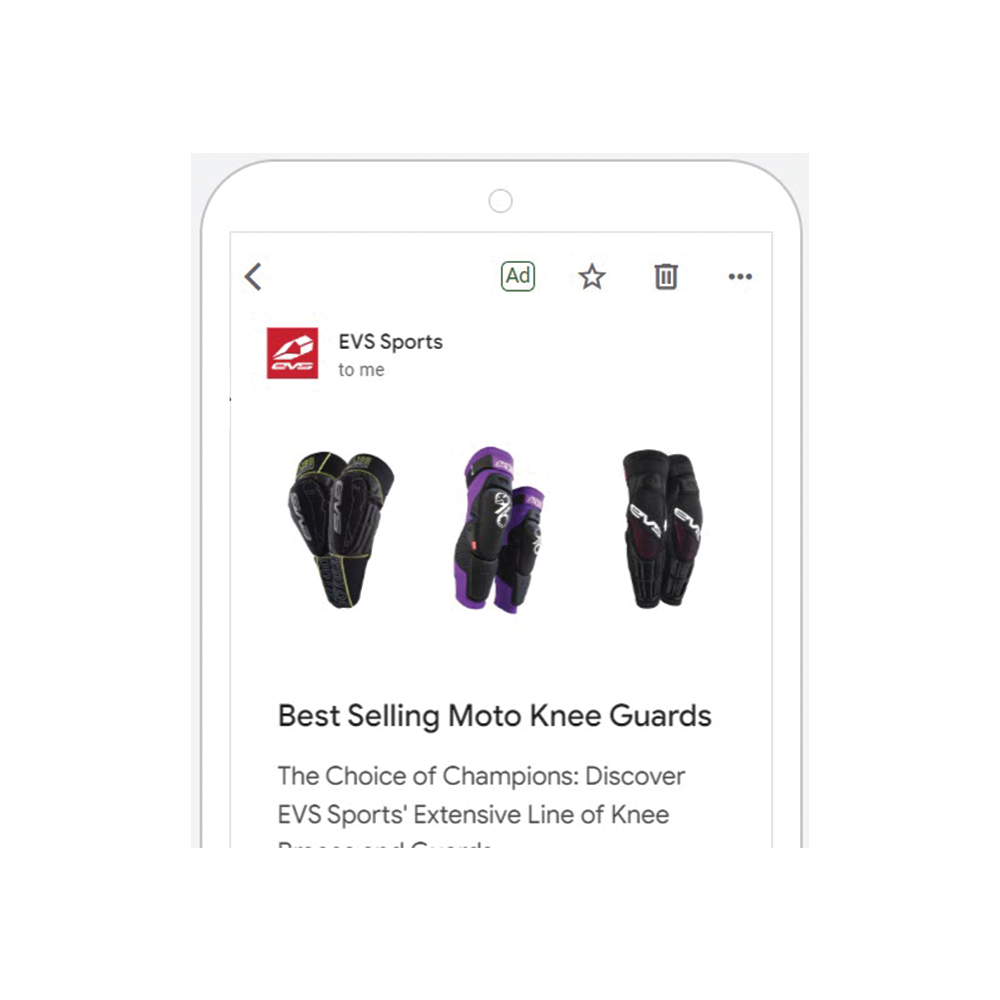
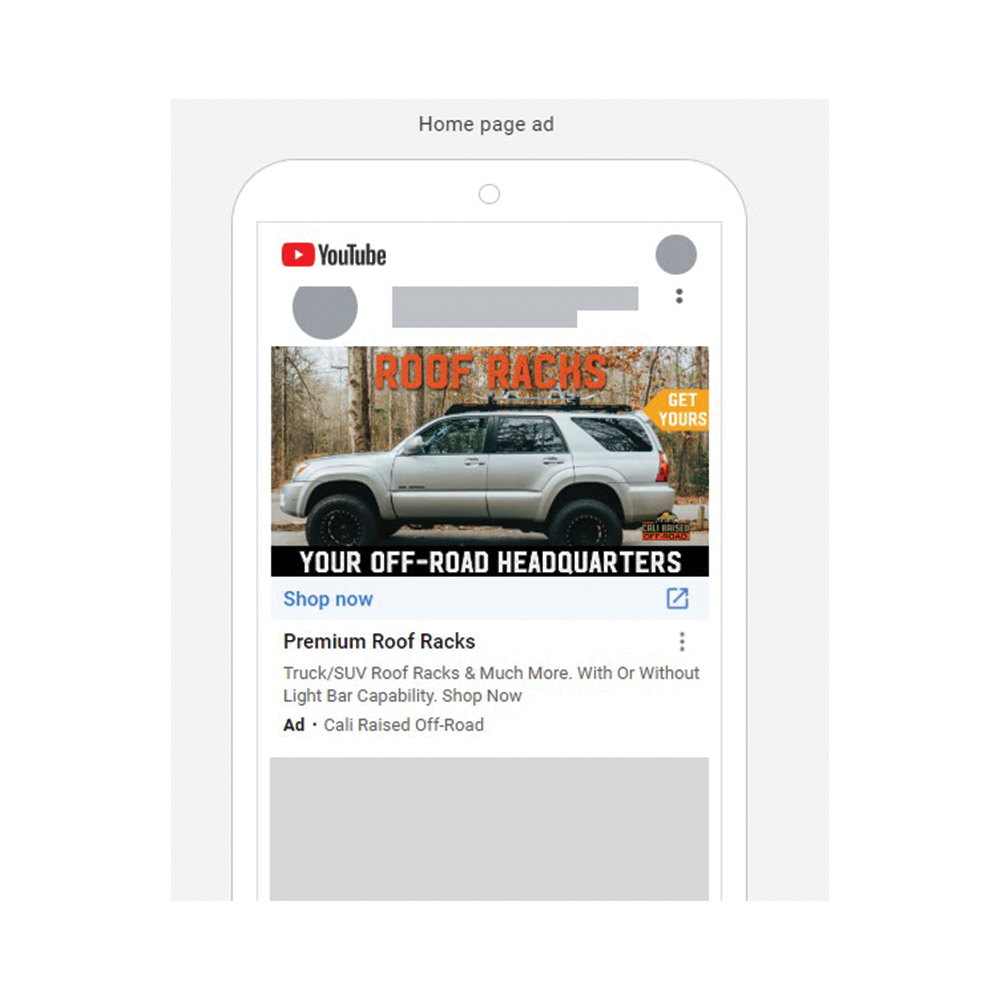
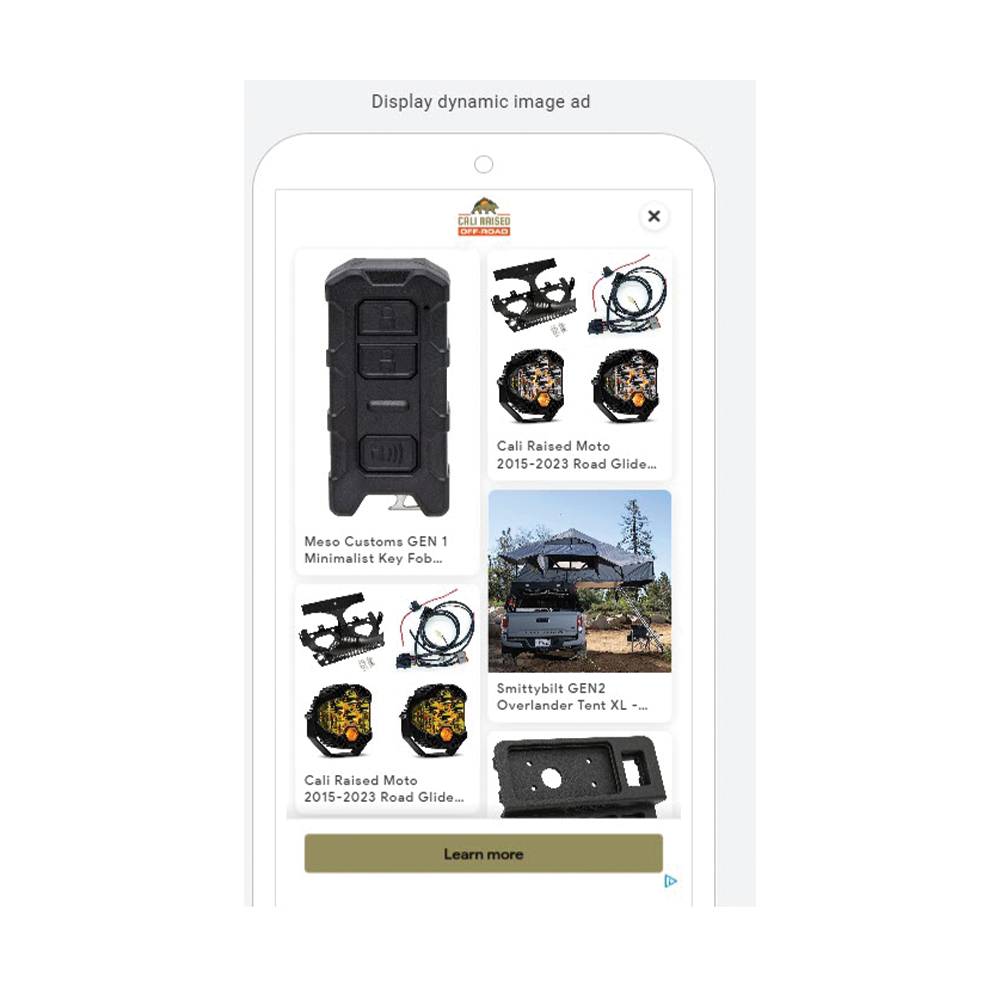
Ad Specifications: Pre-Roll Video
IN-BANNER VIDEO
| Dimensions | Max File Size | Animation | |
|---|---|---|---|
| In-Banner | 300 x 250 | Maximum initial load: 40K Polite file size / low bandwidth and 1MB / high bandwidth for video |
|
HOSTED PRE-ROLL VIDEO
| Compression | Aspect Ratio | Frame Rate | Depth | Key Frames | Optimal Resolution | Audio | Max File Size | |
|---|---|---|---|---|---|---|---|---|
| MPEG-4 | H.264 | 16:9 | 24FPS | Millions of Colors | 640 x 360 |
|
2 MB - 15 sec 4 MB - 30 sec |
THIRD-PARTY VAST 2.0 TAGS ACCEPTED
- AppNexus
- Atlas
- Double Click
- EyeView
- Eyewonder
- Innovid
- Mixpo
- Media Point
- PointRoll
- Spongecell
- Telemetry
- VideoHub
- Videology
HOSTED PRE-ROLL COMPANION
| Dimensions | File Type | Max File Size | |
|---|---|---|---|
| THIRD-PARTY COMPANION Provide iFrame URL for companion only | 300 x 250 | .gif, .jpeg, .swf or PNG | 40K |
THIRD-PARTY TRACKING
| Impression Tracking | Yes | Supply 1x1 tracking tag |
| Click Tracking | Yes | Supply STD Clicktag |
THIRD-PARTY EVENT TRACKING
YOUTUBE CAMPAIGNS
| Ad Sizes | Formats | Max File | Audio | Border |
|---|---|---|---|---|
| 300x60 - Companion | GIF, JPG, PNG, HTML5 | 150 KB | No Audio | Creatives with partially black or white backgrounds must have a visible border of a contrasting color. |
| YouTube Video | YouTube Public Link | Under :30 seconds |
TEXT DETAILS:
Main Headline
- 15 Characters
Long Headline
- 90 Characters
Description
- 70 Characters
See Examples
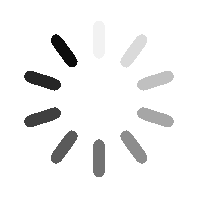
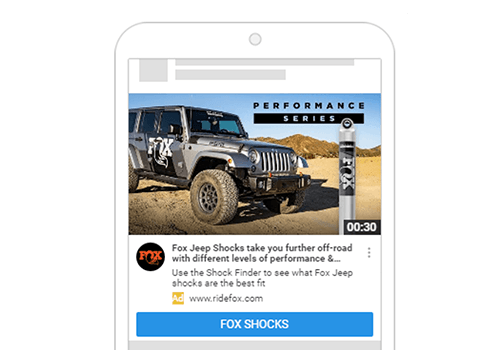
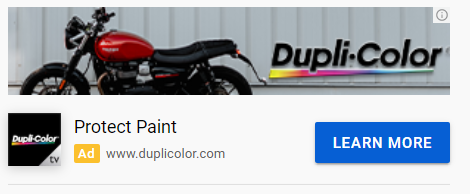
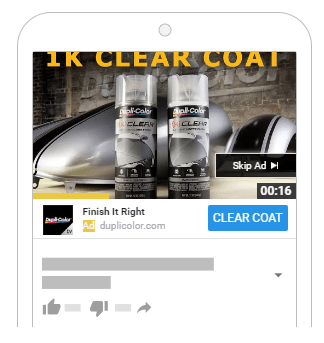
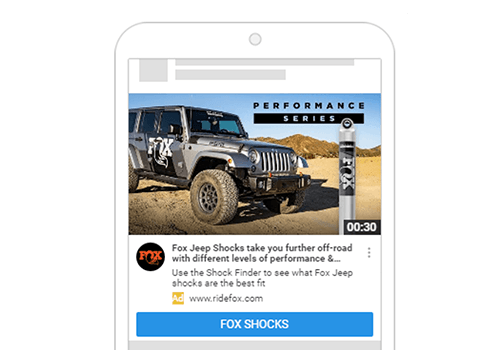
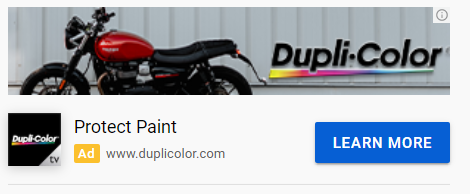
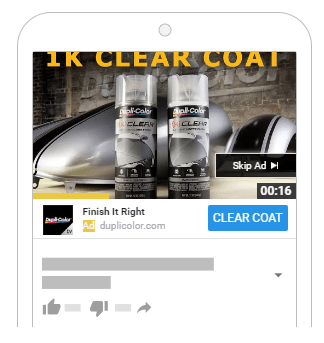
High Impact: Side Skins
SIDE SKIN PROPERTIES
| Dimensions | Max File Size - GIF / PNG / JPEG | Max File Size HTML5 | |
|---|---|---|---|
| Skin | 300 x 1050 | 80K | 80K |
STATIC GIF / PNG / JPEG
| Additional Details | Creative messaging should stay within the safe area of 160 x 700 pixels. Secondary Images & artwork and copy may extend beyond the safe area Provide a separate left and right 300x1050. Skins will scale @ max 10% larger @ 70% smaller to fit within PC screen dimensions. * Third party accepted: please provide a 1 x1 and click tag. You may also supply “left” and “right” or one single set. |
DESIGN CONSIDERATIONS
Safe & Bonus Areas
Image
Colors & Blending
High Impact: Floating Footer & Custom Units
FLOATING FOOTER HIGH IMPACT ADS
| Dimensions | Max File Size - GIF / JPEG | Expendable | Expand Direction | Max Expand |
|---|---|---|---|---|
| 728 x 90 pixels | 80K | 990 X 550 | UP | 100K |
THIRD-PARTY TRACKING
| Impression Tracking | Click Tracking | Third Party Ad Serving |
|---|---|---|
| Yes | Yes | Yes |
NOTES
Social Media: Facebook and Instagram
Digital Throttle's Recommended Ad Specs for Facebook Advantage+
Images: Use aspect ratios from 1:1 to 1.91:1, with 1:1 being optimal for mobile.
Videos: Include videos between 1:1 and 16:9 ratios; 1:1 and 16:9 are recommended, but any ratio in this range is effective.
Combining Ratios: For 4:5 or 9:16 ratios, pair with a standard size (1:1 for images, or 16:9 for videos) to avoid autocropping.
| Placement | Ratio | Pixel Size | File Type | Video Sound | Auto Crop |
|---|---|---|---|---|---|
| Newsfeed | 1:1 , 16:9 , 1.91:1 | 1080x1080 ; 1920x1080, 1080x608 | JPEG, PNG, MP4, MOV or GIF | Optional, but recommended | Images and videos are auto-cropped to 1:1 if their vertical dimensions exceed their horizontal dimensions. |
| Stories/Reels | 9:16, 4:5 | 1080x1920 , 1080x1350 | JPEG, PNG, MP4, MOV or GIF | Optional, but recommended | When creating Meta ads with a 9:16 aspect ratio, focus on centering essential content within the 4:5 aspect ratio, known as the "Safe Zone Guard Rail." This prevents overlap with profile icons or call-to-action buttons and ensures crucial overlays and information remain visible in various viewing formats. |
| Right Column | 1.91:1 , 16:9 | 1080x608 ; 1920x1080 | JPEG, PNG, MP4, MOV or GIF | Optional, but recommended |
Facebook
Text Details
- Primary Text: No limit, recommend 125-750 characters.
- Headline: Recommended 25 characters for mobile placements, but up to 40 is allowed.
- Description: 30 characters
Technical Requirements
- Video Duration: 1 second to 241 minutes
- Maximum File Size: 4GB
- Minimum Width: 120 pixels
- Minimum Height: 120 pixels
Text Details
- Primary Text: No limit, recommend 125-750 characters.
- Maximum Number of Hashtags: 30
Technical Requirements
- Video Duration: 1 second to 60 minutes
- Maximum File Size: 250MB
- Minimum Width: 500 pixels
-
Facebook Ad Layout Guidelines for Advantage +
Facebook Ad Layout Guidelines for Advantage+
This format lays out the three key ad formats for Facebook - square, horizontal, and vertical - and explains how to use them in conjunction with the Advantage+ feature for optimal display and effectiveness across all Facebook platforms.
Best Practice Combination for Facebook Ads:
Recommended Combination: 1:1, 9:16, and 1.91:1 (Photo) / 16:9 (Video) for comprehensive optimization across all Facebook platforms.
Video Aspect Ratios for Facebook Ads:
1:1 to 16:9 Range:
Aspect ratios from 1:1 to 16:9 are suitable and won't be autocropped.
16:9 is the standard YouTube size, commonly used alongside 1:1.
Photo Aspect Ratios for Facebook Ads:
1:1 to 1.91:1 Range:
Suitable aspect ratios range from 1:1 to 1.91:1, avoiding autocropping.1:1 is particularly effective for mobile placements.
Special Note on 9:16 & 4:5 Sizes:
Ideal for Stories and Reels:
The 9:16 size is perfect for Facebook Stories and Reels. However, when used alone without accompanying sizes, it will be autocropped.
Combined Aspect Ratio Requirements for Facebook Ads:
4:5 or 9:16 Cannot Stand Alone:
Should be paired with a 1:1 or a 1.91:1 (Photo) / 16:9 (Video) for optimal use of Facebook's Advantage+ feature.
Best Practice Combination for Facebook Ads:
Recommended Combination: 1:1, 9:16, and 1.91:1 (Photo) / 16:9 (Video) for comprehensive optimization across all Facebook platforms.
Specific Placement Guidelines:
Feed Placements: Images and videos are auto-cropped to 1:1 if their vertical dimensions exceed their horizontal dimensions.
Stories/Reels: The 4:5 ratio has a "Safe Zone Guard Rail" represented by yellow bars. This guardrail indicates safe areas for placing overlays to avoid overlap with the profile icon or call-to-action. Everything outside the yellow zone is a 4:5 Aspect Ratio.
-
Digital Throttle Video Ad Size Requirements
To adhere to our Digital Throttle Best Practices for social media ads, please prepare two ad sizes: one for the newsfeed (preferably square 1:1 or horizontal 16:9 ) and another for stories (vertical/portrait video 9:16). If a portrait video is unavailable, we can create one by overlaying a stretched and blurred background version beneath the original video. See Example Below:
https://drive.google.com/file/d/1TKCVv5TaHnmKqLumMATW5qTOYzUoKI9E/view?usp=sharing
Search Engine Marketing: Google & Bing
SEM